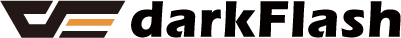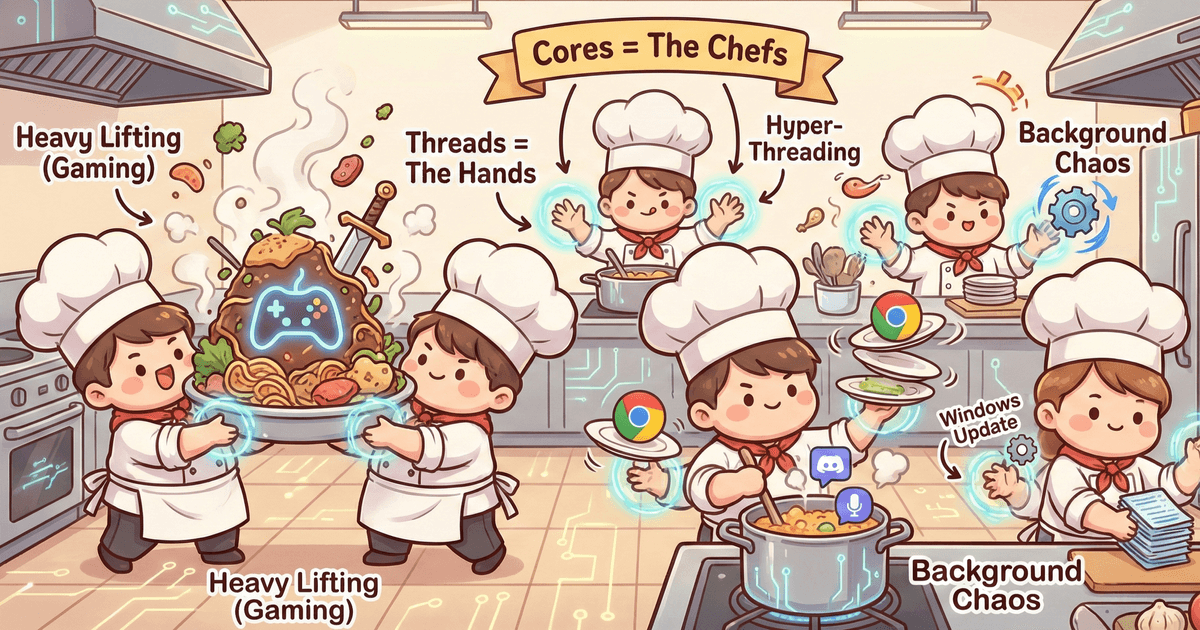Few things are more frustrating than watching your FPS suddenly dip while you are in the middle of a game. Your system seems fine, temps look normal, but the frame rate just drops out of nowhere. These unexpected FPS drops are extremely common, and there are several real reasons behind them.
High Temperatures Causing Thermal Throttling
The number-one cause of sudden FPS drops is excessive heat. When your CPU or GPU gets too hot, it automatically reduces its clock speed to protect itself, leading to instant performance loss.
Typical throttle temperatures
CPU: around 90°C and above
GPU: 80–90°C depending on the model
Fixes
Improve Case Airflow: If your case feels like an oven, your components can't breathe. Consider upgrading to a high-airflow case like the darkFlash DY460 which features louvered side panels designed to maximize cold air intake.

(darkFlash DY460 ATX PC Case, featuring louver side panel on PSU Chamber)
Upgrade Your Cooler: Stock coolers often struggle with modern gaming loads. Switching to a darkFlash AIO Liquid Cooler (like the DE360/240 or DO360/240 Liquid Cooler) can drop temps significantly and keep boost clocks stable.
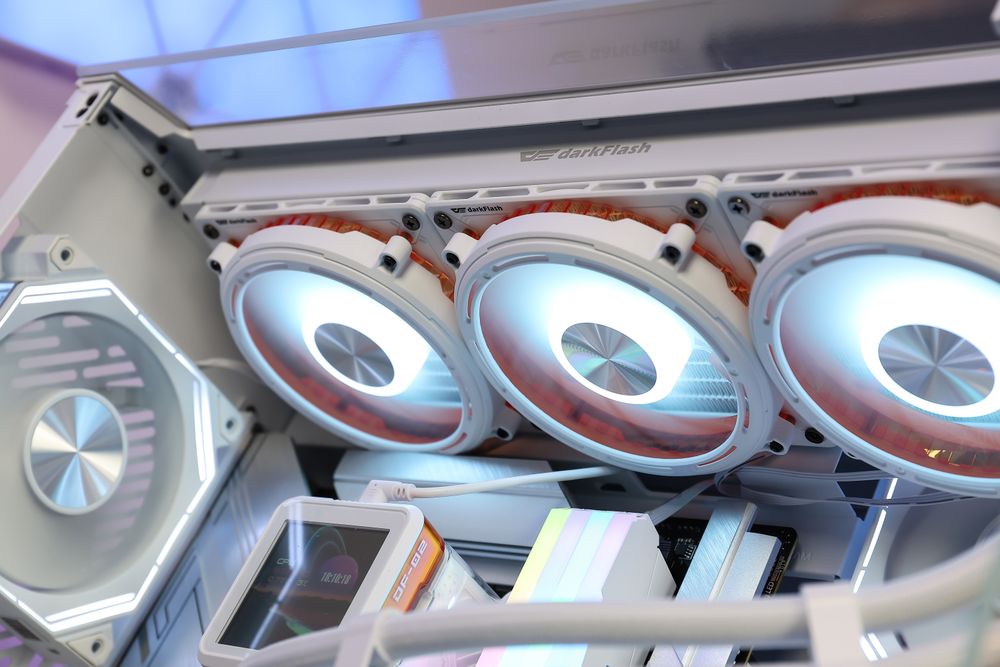
(darkFlash DE360 Liquid CPU Cooler)
Check Your Fans: Ensure you have positive or neutral air pressure. Adding high-performance darkFlash RGB fans not only looks great but ensures heat is actively pushed out of the chassis.

(darkFlash INF34 Cooling Fan, pre-installed in DY460 PC Case)
VRAM (Graphics Memory) Is Full
Running out of VRAM can cause instant FPS drops. When VRAM is full, the GPU is forced to offload data to system RAM, which is much slower.
Fixes
Lower texture quality in game settings.
Turn off demanding effects like Ray Tracing if your card struggles.
Pro Tip: A well-cooled GPU boosts higher and handles loads better. Ensure your case has bottom or front fans directing air straight to the GPU.

Background Programs Eating Resources
Sometimes your game is not the problem. Windows or other apps may be taking CPU, GPU, or RAM in the background (e.g., Chrome tabs, Windows Update).
Fixes
Use "Exclusive Fullscreen" mode in games.
Turn on Windows Game Mode.
Check Task Manager for sudden spikes.
(Call of Duty: Black Ops 7 Trailer via Xbox YouTube Channel. Best experienced in fullscreen)
Power Supply Issues (Insufficient or Unstable Power)
This is an often overlooked cause. If your PSU cannot handle sudden power spikes (transients) from a modern GPU, your system may throttle or crash.
Symptoms
Sharp FPS drops during explosions or intense scenes.
GPU usage fluctuating wildly.
Fixes
Ensure Stability: Never skimp on your power supply unit. A high-quality PSU provides stable voltage even during load spikes.
Upgrade Capacity: If you are running a high-end card (like an RTX 5080) on an old 600W unit, it's time to upgrade to a darkFlash High-Wattage PSU to ensure your system gets the clean power it needs.

(darkFlash PMT Power Supply, Cybenetics platinum certified)
Insufficient RAM or Single-Channel Memory
Your FPS may drop if your system is running out of RAM or if it is running at low speed.
Fixes
Enable XMP / EXPO in BIOS.
Ensure you are using dual-channel configurations (two sticks are better than one).

Slow Storage Causing Loading Stalls
Modern games stream assets constantly. If you install games on a slow HDD, you will notice stuttering when moving to new areas.
Fixes
Always install AAA games on an NVMe SSD.

Dust Buildup & Maintenance
Even the best hardware will throttle if it's choked by dust. Dust acts as an insulator, trapping heat inside heatsinks.
Fixes
Regular Cleaning: Clean your PC every 3-6 months.
Use Dust Filters: This is why most of darkFlash cases come equipped with easy-to-remove dust filters. They catch the dust before it hits your components, making cleaning as easy as peeling off the filter and wiping it down.

Conclusion: Stabilize Your Framerates with darkFlash
Most sudden FPS drops are caused by Heat or Power. While software tweaks can help, the ultimate fix is often ensuring your hardware has the environment it needs to perform. Whether you need better airflow, powerful liquid cooling, or a reliable power supply, darkFlash has the gear to keep your frames high and your temps low.