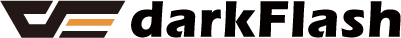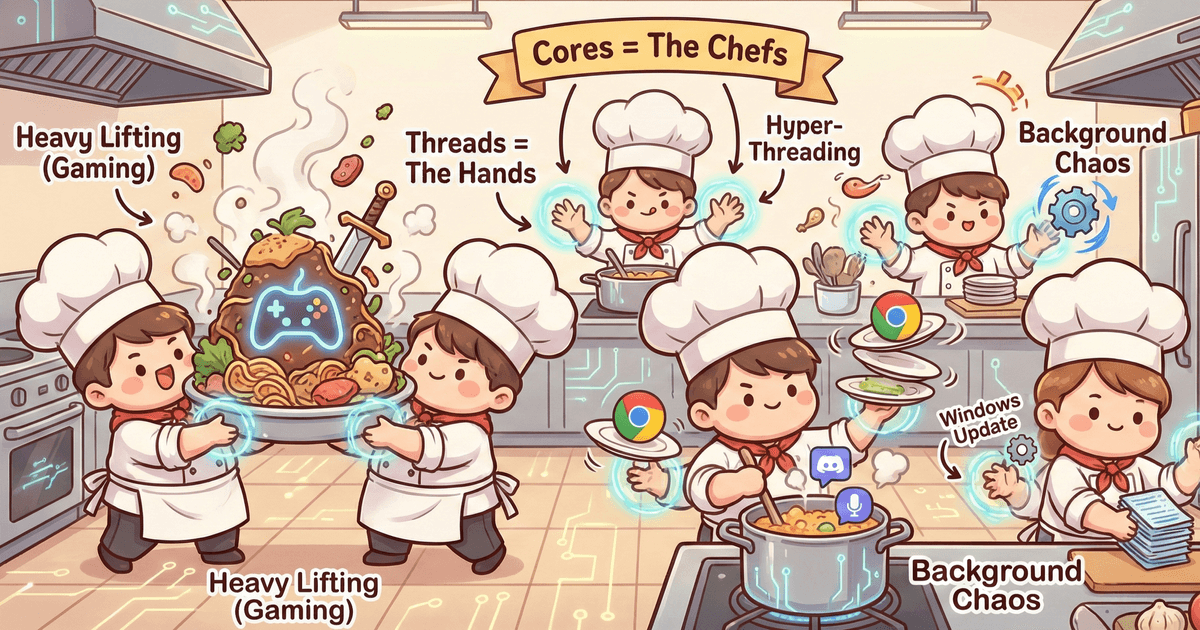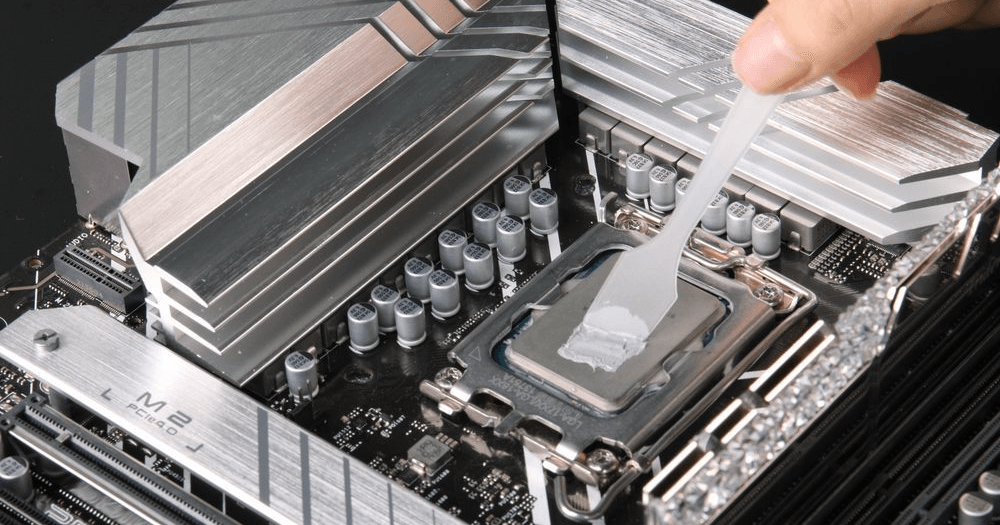If your AIO liquid cooler starts making a gurgling, bubbling, or sloshing noise, don’t panic. This is usually caused by trapped air in the loop, which can reduce cooling performance and increase noise.
In this guide, we’ll explain what causes bubbling sounds in a liquid CPU cooler and how to fix them step by step—so your PC stays cool and quiet.
Why Does My AIO Cooler Make a Bubbling or Gurgling Noise?
Designed air pockets: AIO (all-in-one) liquid coolers are shipped with a small amount of air in the system to allow for thermal expansion and prevent hose damage.
Coolant evaporation over time: As you use your PC, a small amount of coolant can evaporate, increasing the amount of air in the loop and causing the familiar gurgling or sloshing sound when the pump runs.
How to Fix Bubbling Noise in an AIO Liquid CPU Cooler
Step 1: Check the Pump Installation
Ensure that the pump is not positioned at the highest point of the loop. Ideally, the radiator should be mounted higher than the pump so that any air collects in the radiator and doesn’t damage the pump.
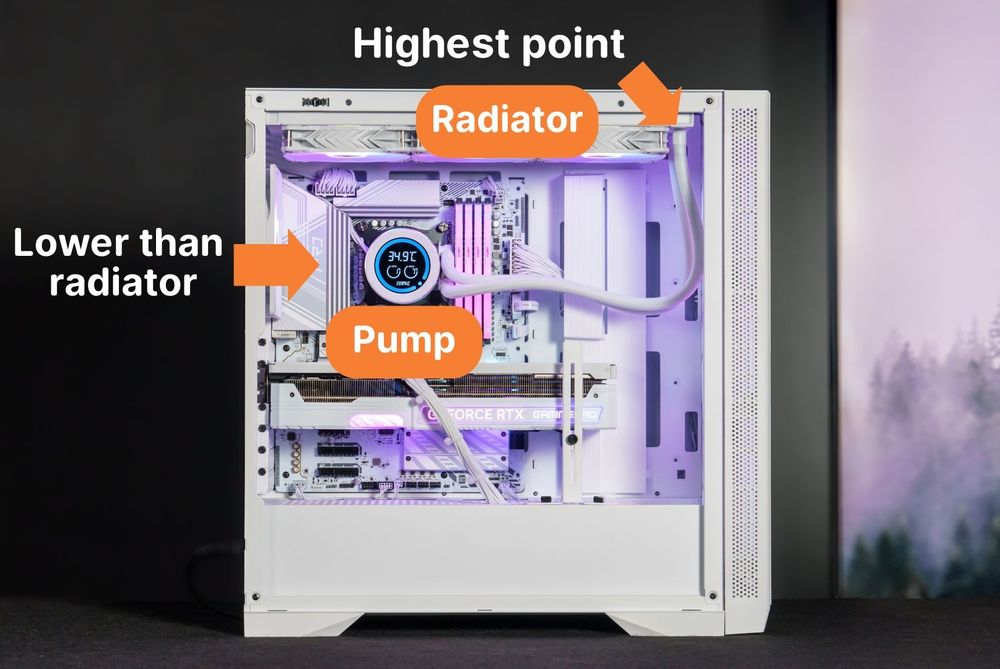
Related Guide:
Step 2: Gently Tilt the PC Case
Slowly tilt your PC case left and right to help dislodge air bubbles stuck in the tubing. This encourages the bubbles to move to the radiator, where they won’t interfere with the pump.
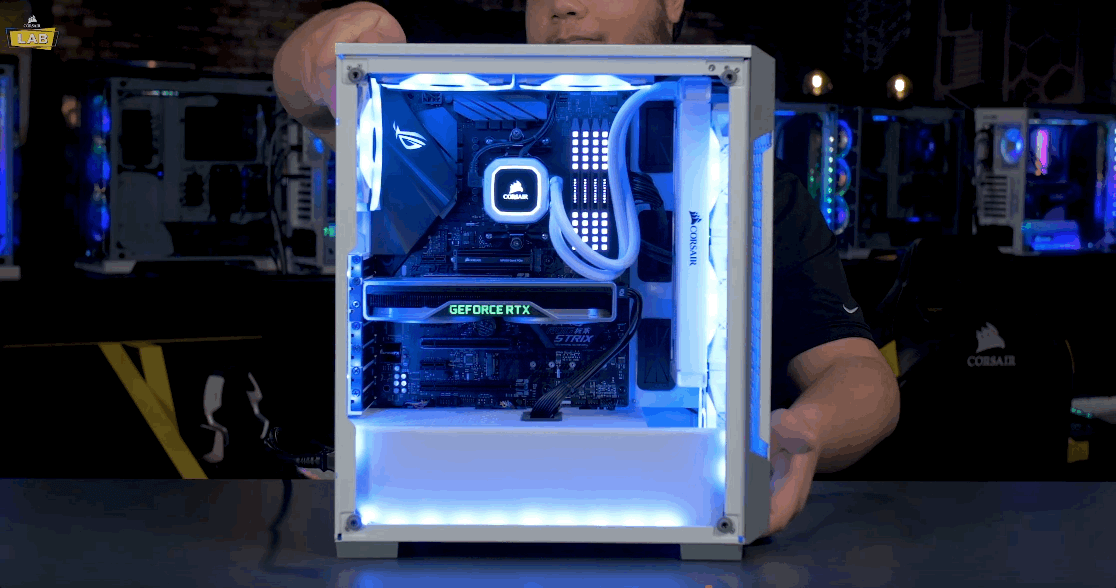
Step 3: Run the Pump at Maximum RPM
Use your cooler’s software to set the pump speed to 100% and let it run for 30–60 minutes. This increases fluid pressure in the loop and helps push out trapped air.

Step 4: Rotate the Case to Different Angles
If the bubbling noise persists, try rotating your case about 45 degrees in various directions. This can help release stubborn bubbles that haven’t yet settled.
⚠️ Pro Tip: Since these steps involve moving the PC, it’s a good idea to remove heavy components like the GPU and mechanical hard drives to avoid damage during handling.
What If the Bubbling Noise Doesn’t Stop?
If the noise continues even after these steps, your AIO cooler may have shipped with excess air or developed a leak. Contact the manufacturer’s support for further assistance or to request a replacement.
(Video guide courtesy of CORSAIR LAB)