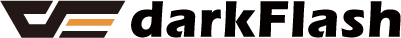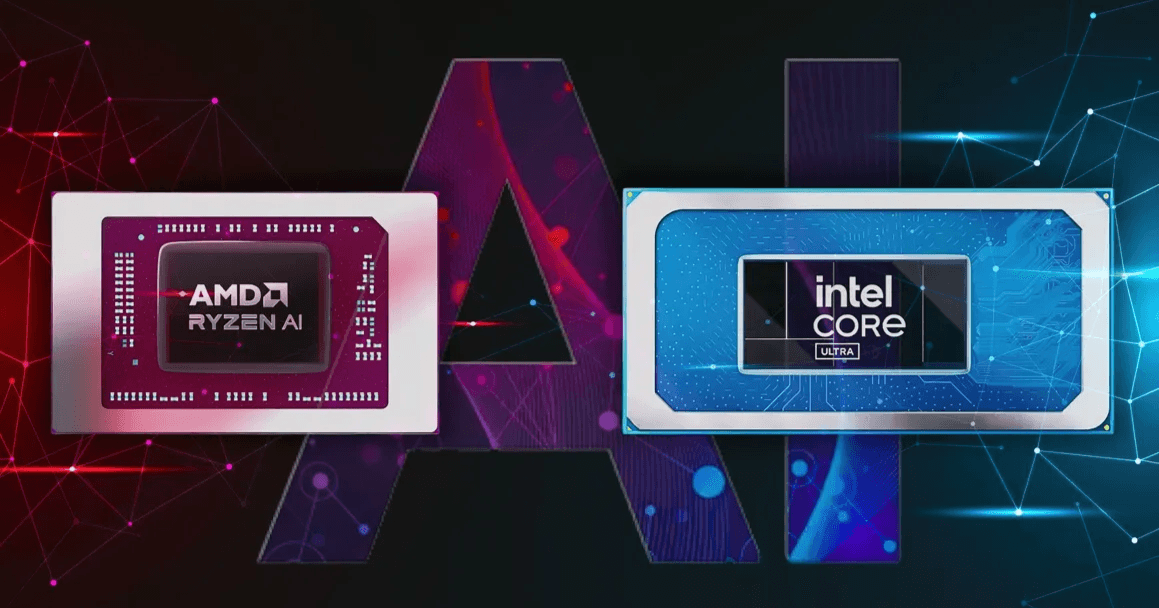For first-time DIY PC builders, everything from picking parts to doing the actual install can hide traps and little mistakes. Small errors might just mean parts don’t fit; big ones can damage components. This article rounds up the most common beginner mistakes—check through this once, and you’ll avoid most problems.
Mistake 1|Buying incompatible components

Many beginners overlook part-to-part compatibility. Common issues include:
Buying an Intel CPU but choosing an AMD motherboard
The motherboard supports only DDR5, but you bought DDR4 memory
Ignoring case dimensions so the graphics card or cooler won’t fit
Forgetting to remove the protective film on the cooler’s copper base
Consequences: You can’t complete the build, the system won’t boot, or you may even have to repurchase parts.
Fix: After selecting parts, ask a friend with building experience to review them, or post on a PC-hardware forum for advice.
Mistake 2|Choosing a power supply at random

New builders often favor a cheap PSU—this is a mistake. The PSU is the heart of the system. A poor-quality or underpowered unit can cause random shutdowns or even damage hardware. Common errors:
Buying unbranded PSUs or ones with no relevant certifications
Underestimating required wattage, leading to power cuts under load
Fix: Use a PSU wattage calculator to estimate power needs, and choose an 80 Plus–certified power supply for stable output.
Mistake 3|Forgetting the I/O shield
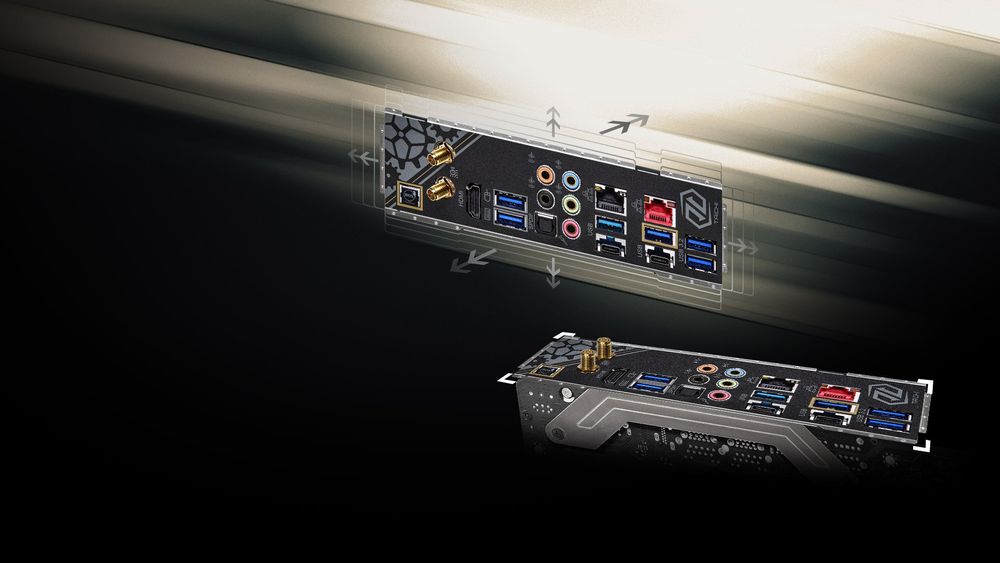
(I/O shield example image: ASRock)
Plenty of builders install the motherboard and only then realize they forgot the rear I/O shield, forcing them to remove the board and start over.
Fix: Consider a mid-range or higher motherboard with a pre-installed I/O shield. It looks better and eliminates this problem.
Mistake 4|Incorrect cooler installation

Because CPU cooler installation is more involved, it’s a common pain point. If you install it incorrectly, CPU temperatures can spike and performance can drop.
Forgetting to remove the protective film from the cooler base
Forgetting to apply thermal paste
Applying way too much or too little thermal paste
Fix: Carefully double-check each installation step and confirm the thermal paste has been applied correctly.
Mistake 5|Installing memory in the wrong slots
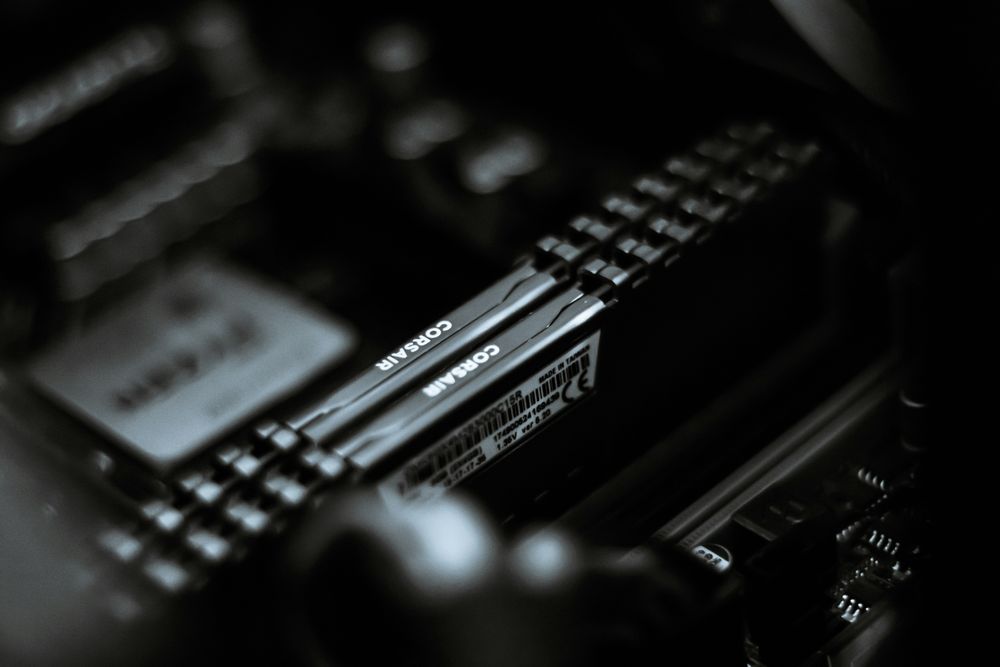
Putting RAM in the wrong slots won’t usually break anything, but it can prevent booting or cut performance in half. Many motherboards require specific slots to enable dual-channel mode.
Fix: Read the motherboard manual before installation and make sure you’re using the recommended slots.
Mistake 6|Incorrect fan airflow
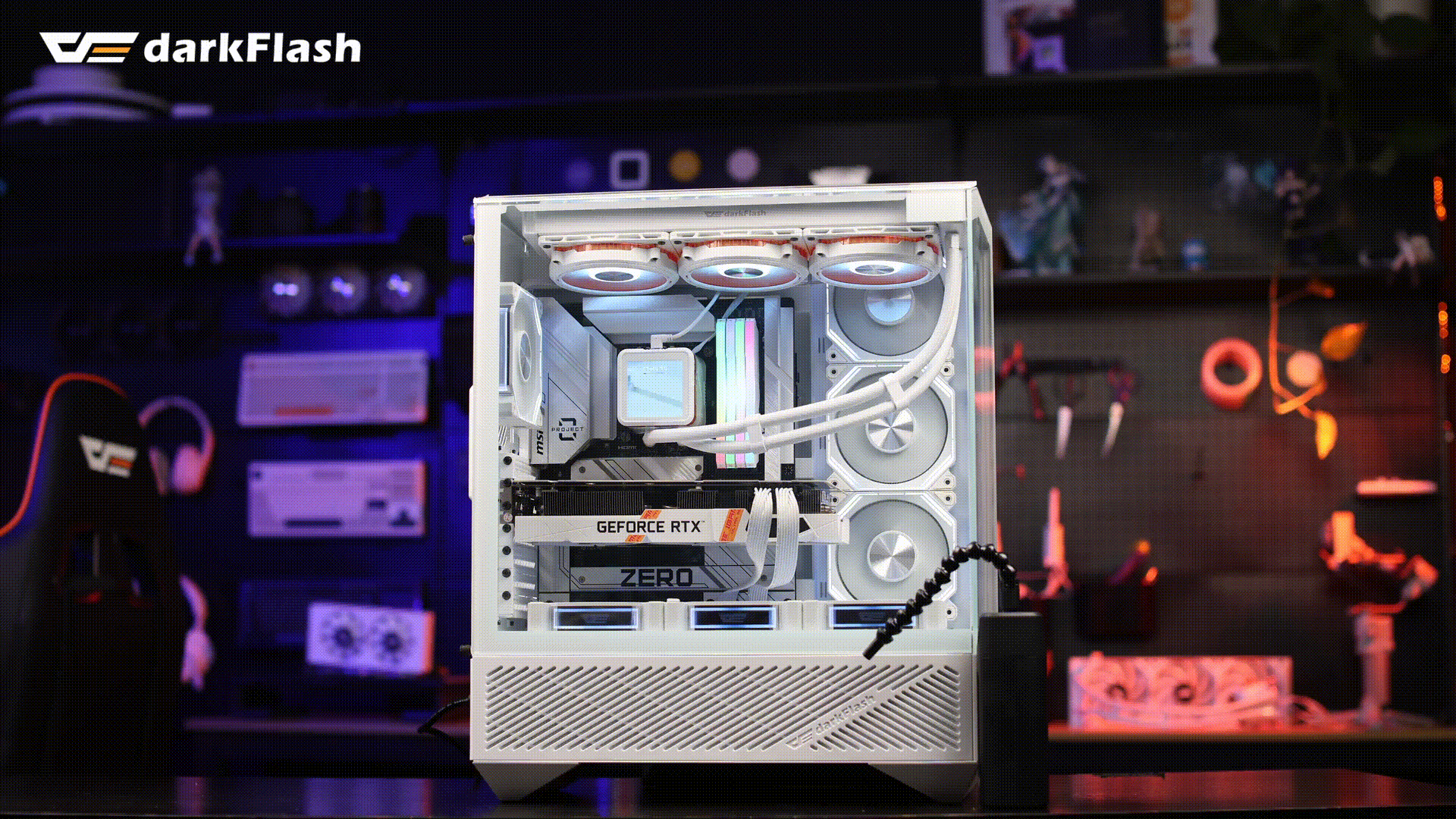
Case airflow affects cooling performance. Beginners often mount fans “wherever” without optimizing airflow.
Optimal airflow layout:
Front / side / bottom: intake
Top / rear: exhaust
Easy rule of thumb: “Front-in, rear-out; bottom-in, top-out.”
Mistake 7|Wrong power connectors or loose plugs

CPU and GPU power connectors look similar, so many beginners mix them up.
With the newer 12VHPWR GPU connector, if it isn’t fully seated, the plug can overheat and burn, damaging both the cable and the graphics card.
Fix: Verify the correct connectors for the motherboard and GPU, and press until you hear/feel a positive click.
Mistake 8|Not updating BIOS and drivers after first boot
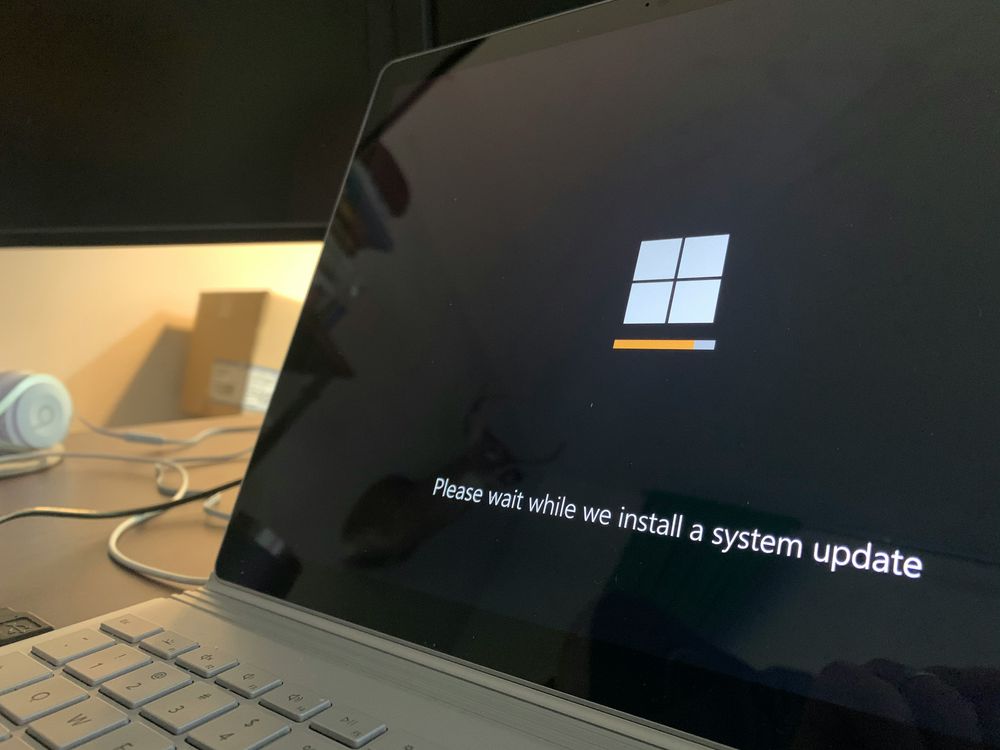
Many beginners finish installing the OS and then ignore BIOS and driver versions. That can leave XMP off, reduce performance, or even cause instability.
Fix: On first boot, enter the BIOS and enable XMP (or DOCP/EXPO) for memory. Then visit the manufacturer’s website to update motherboard drivers and the BIOS.
Most mistakes aren’t about technical skill—they come from going too fast or being careless. Work step by step and double-check each stage, and you’ll successfully complete your very first PC.