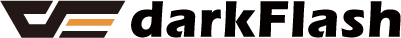Case fans play a critical role in keeping your PC running cool and stable. When they malfunction—whether it’s strange noises, erratic spinning, or not spinning at all—it can lead to overheating, performance drops, or even hardware failure.
In this guide, we’ll walk you through common case fan problems and how to fix them step by step, ensuring your system runs smoothly and quietly.

Common Reasons for PC fans not spinning
Dust buildup: Over time, dust and debris can accumulate on fan blades and bearings, leading to reduced performance or complete failure.
Power issues: Loose cables, faulty connections, or inadequate power supply can prevent fans from operating properly.
Physical Interference: Inadequate cable management might cause the fan blades hitting the cables and lead to slow downs or immobilization.
Faulty motors: Fan motors can degrade with use, eventually failing to spin at all.
BIOS misconfiguration: Incorrect settings in the BIOS may disable the fan or restrict its speed.
Software issues: Malfunctions in fan control software can cause the fan to behave erratically or stop working.
Identifying and Resolving Fan Issues
1. The Fan Isn’t Spinning

⚠️ Common Causes:
Insufficient power due to daisy-chain wiring
Improper cable splicing or loose connections
Malfunctioning fan hub or controller
Fan blades hitting loose cables
👉 How to Fix:
Power down your PC and unplug it from the wall
Open your case and check the fan connections—ensure the fan cable is securely plugged into the correct motherboard header or fan hub.
Try connecting the 4-pin fan directly to another motherboard header to isolate the issue.
You can also test the fan individually by unplugging it from the hub or series connection and powering it separately.
If the fan still doesn’t spin, the fan itself may be defective and should be replaced.
2. The Fan Is Noisy or Makes Strange Sounds

⚠️ Common Causes:
Dust buildup in the bearings or blades
Fan blades hitting loose cables
Vibration-induced resonance between the fan and case
👉 How to Fix:
Turn off your PC and inspect the fan closely.
Clean the blades and bearings using compressed air, a soft brush or alcohol wipes to remove any dust.
Ensure no cables are interfering with the blades.
Check for any physical damage like bent blades or worn mounts.
Test the fan in another system or on an open bench to rule out case vibration as the cause.
If the fan still makes strange noises, the fan itself may be defective and should be replaced
3. The Fan’s RGB Lighting Isn’t Working

⚠️ Common Causes:
Outdated or missing RGB firmware/software
Inadequate power supply
Improper RGB header connection
👉 How to Fix:
Connect the fan’s RGB (3-pin or proprietary) cable to a different RGB header on your motherboard or controller.
Ensure your motherboard lighting software is installed and updated (e.g., ASUS Aura Sync, MSI Center, GIGABYTE RGB Fusion).
If the issue persists, consider using a powered RGB hub to supply sufficient power to the lighting.
As a last check, test the fan’s lighting functionality outside your current build to confirm if it’s a hardware issue.
4. The Fan Spins Too Slowly

⚠️ Common Causes:
Fan speed settings configured to low via BIOS or software
Fan blades hitting loose cables causing slow downs
Internal temperature not high enough to trigger higher fan speed
👉 How to Fix:
Check if the cable is interfering with the fan blades.
Boot into BIOS or open your motherboard’s fan control software.
Adjust the fan curve to increase speeds earlier or set a custom performance profile.
Keep in mind that fans often spin slowly at low system temperatures—that’s completely normal for smart fan profiles.
If the fan still spins abnormally, the fan itself may be defective and should be replaced.
Final Thoughts
A malfunctioning case fan doesn’t just make noise—it can compromise your whole system’s cooling efficiency. Thankfully, most fan issues are easy to identify and fix with a little inspection and testing.
To prevent problems down the line, invest in quality fans, clean them regularly, and keep your wiring neat and secure.
It’s also important to remember: PC case fans aren’t built to last forever. Over time, wear and tear from dust, heat, and mechanical stress will eventually take a toll. Even the best-quality fans have a lifespan, so if one stops working after years of use, it’s not unusual—it’s just time for a replacement.
Looking for reliable, high-performance case fans? Explore the full lineup of darkFlash fans—built for silent operation, vibrant RGB lighting, and long-lasting durability.