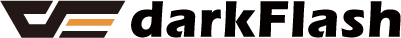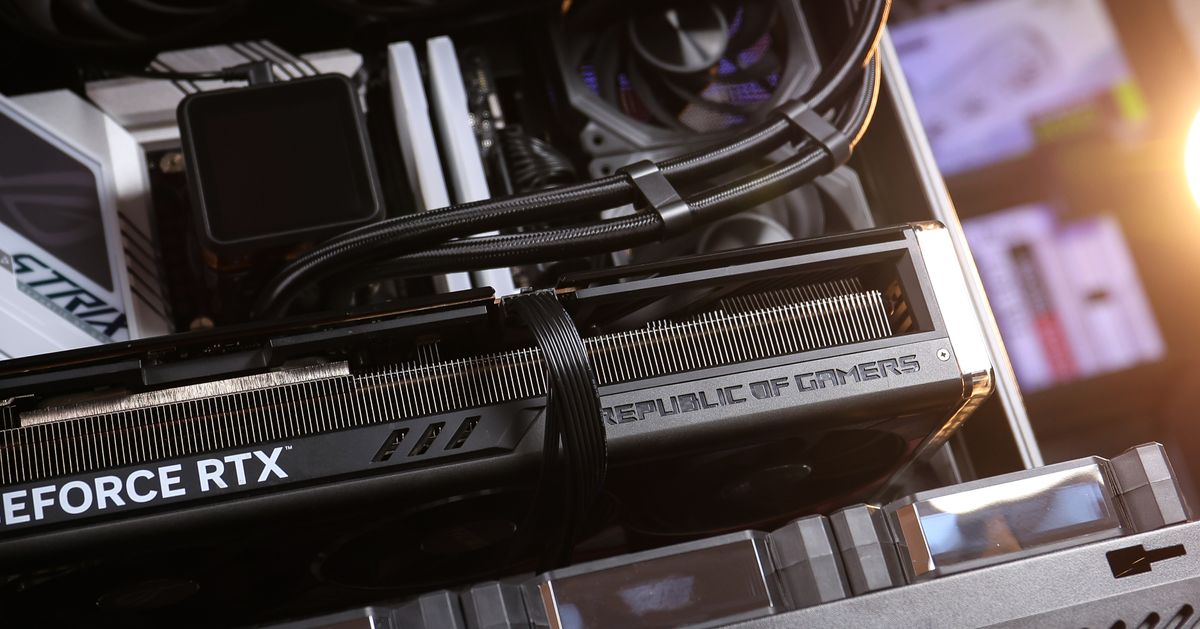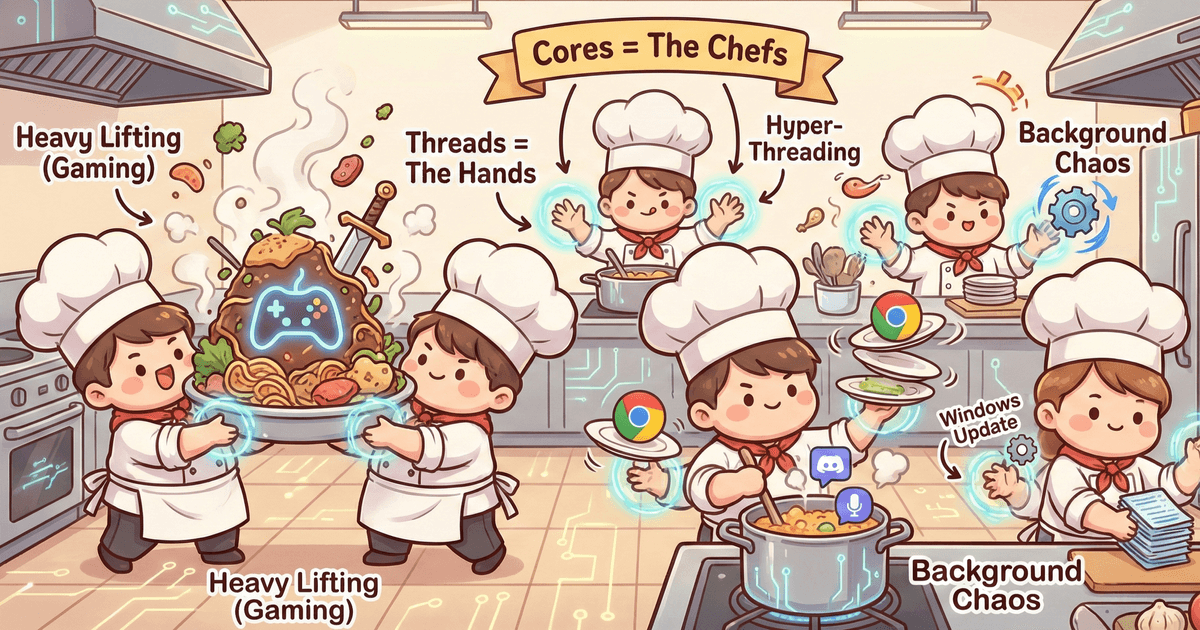When building a gaming PC on a tight budget, many players tend to maximize their GPU spending while opting for an entry-level CPU. Is this combination really worth it? Is a GPU the only critical component for a gaming rig?
Japanese media outlet PC Watch conducted real-world testing using a low-end CPU paired with a high-end GPU, utilizing the i3-12100F and i9-12900KS with an RTX 3080 as their testing platform.
Test Platform
Motherboard: Intel Z690
Memory: DDR5-4800 16GBx2
GPU: NVIDIA GeForce RTX 3080
SSD: M.2 NVMe (PCIe 4.0x4, 1TB)
CPU Cooler: AIO liquid cooler (360mm)
PSU: ATX 1000W (80 PLUS GOLD)
Gaming Benchmark Results

Rainbow Six: Siege
In Rainbow Six: Siege at 1080P with maximum settings, the i9-12900KS delivered 171 FPS higher on average compared to the i3-12100F, representing nearly a 47% increase. This clearly shows that a high-end CPU is necessary to fully unleash the potential of a high-end GPU.

Note: Since the test result images are in Japanese, we have provided a simple English translation for them.

↑ Rainbow Six: Siege 1080P FPS Performance (Source: PC Watch)
At 2K resolution, the performance gap starts to narrow, but there is still an average FPS difference of 17, translating to nearly a 10% performance increase compared to the lower-end CPU.

↑ Rainbow Six: Siege 2K FPS Performance (Source: PC Watch)
When the resolution is increased to 4K, the performance difference between the high-end and low-end CPUs becomes negligible, primarily because the GPU becomes the bottleneck, limiting further FPS gains.

↑ Rainbow Six: Siege 4K FPS Performance (Source: PC Watch)

Note: The test results are from 2022, and Rainbow Six: Siege has now been updated to Rainbow Six: Siege X.

Assassin’s Creed: Valhalla
What about open-world games?
At 1080P, even in Assassin’s Creed: Valhalla, the minimum FPS sees a performance increase of over 30% with the high-end CPU.

↑ Assassin’s Creed: Valhalla 1080P FPS Performance (Source: PC Watch)

↑ Assassin’s Creed: Valhalla 2K FPS Performance (Source: PC Watch)
Similar to Rainbow Six: Siege, as the resolution increases to 2K and 4K, the performance differences continue to shrink due to GPU limitations.

↑ Assassin’s Creed: Valhalla 4K FPS Performance (Source: PC Watch)
Is It Worth Using a Low-End CPU with a High-End GPU?
If your PC is solely for gaming at 4K resolution, then pairing a low-end CPU with a high-end GPU is feasible, as the GPU will be the main performance limiter.
However, if your PC is also used for other tasks like streaming, content creation, or multitasking, a balanced CPU and GPU pairing is recommended for better overall system performance.
Recommended Pairings
For first-time DIY builders, here are commonly recommended CPU and GPU pairings:
Entry-Level:
Intel: Ultra 5 series CPU + RTX 5060 / 5060 Ti
AMD: Ryzen 5 series CPU + RX 7650 GRE
Mid-Range:
Intel: Ultra 7 series CPU + RTX 5070 / 5070 Ti
AMD: Ryzen 7 series CPU + RX 9060 XT
High-End:
Intel: Ultra 9 series CPU + RTX 5080 / 5090
AMD: Ryzen 9 series CPU + RX 9070 / 9070 XT

Conclusion
When pairing your CPU and GPU, it is highly recommended to balance the performance of both components to avoid a low CPU, high GPU situation that can prevent your components from reaching their full potential. Balanced pairings will ensure your parts work synergistically rather than bottlenecking each other.